The Ultimate Guide to On-Page SEO: How to Rank Higher on Google
On-page SEO is a critical component of digital marketing that can significantly impact your website’s visibility and traffic.
Having the best On-page SEO practices make it easier for search engines to know what each page or piece of content on your website is about. This is essential for improving your website’s search engine rankings and providing a better user experience.
In this beginner’s guide, we’ll delve into the essentials of on-page SEO, compare it with off-page SEO, and explore various techniques and elements to enhance your website’s performance.
Let’s get started!
What is on-page SEO?
On-page SEO is the practice of optimizing web page content for search engines and users to maximize your chances of getting traffic from search engines.
It involves aligning and optimizing several elements like title tags, headings, and images. It also means publishing high-quality content for your audience that will get shared, get links, and attract traffic.
It’s one of the best SEO strategies that you can use on your site to rank higher in search engines and attract more traffic and customers.
On-Page SEO vs. Off-Page SEO
Understanding the difference between on-page and off-page SEO is the first step in optimizing your website effectively.
On-Page SEO: This refers to the optimization of individual web pages to rank higher and earn more relevant traffic in search engines. It involves various strategies and techniques aimed at improving the content and structure of your website, such as meta tags, headers, and keyword usage.
Off-Page SEO: This focuses on increasing the authority of your domain through content creation and earning backlinks from other websites. It involves activities like social media marketing, influencer outreach, and guest blogging, which help build your site’s reputation and authority in the eyes of search engines.
By focusing on both on-page and off-page SEO strategies, you can create a website that’s optimized for search engines, informative for users and establishes itself as a credible source in your industry.
Why is On-page SEO Important for Businesses?
Before we jump into the process of listing the essential on-page SEO best practices for your site, it’s important to understand why on-page SEO matters so much.
By creating an effective SEO content strategy, you get the opportunity to drastically improve your visitors’ experience with your content and generate leads and sales.
Here are the top benefits of using On-page SEO tactics:
- Improve your rankings in SERP
- Drive more traffic to your site
- More web pages crawled and indexed by search engines
- Higher-quality page experience
- Higher click-through rates
- On-page SEO Helps search engines like Google understand the content of your pages.
- It helps business owners to rank for keywords that their target audience uses to find their products and services.
- A higher chance for your content to be found online.
- And more!
For all these reasons and more, on-page SEO is our top-rated SEO strategy.
What Are the Key On-Page SEO Factors?
Whether you are starting to build a new website or already have one that you can leverage to get more traffic, there are a few key things you need to do. Here are some on-page best practices to get you started.
These steps are listed based on importance, so don’t skip a step.
HTTPS
Having a secure site offers plenty of benefits for SEO. On August 6, 2014, Google announced that they would be showing a preference for HTTPS sites in search results.
If your website doesn’t have HTTPS, you could be missing out on tons of opportunities.
Plus, your visitors may get a warning message telling them that your site is not secure, which can be extremely harmful to your business.
So it’s in your best interest to follow the trend. Otherwise, your website may perform worse in Google.
Mobile-friendly
Since more and more people use their phones to search the web, Google prioritizes mobile when crawling and indexing websites.
Having a site that isn’t mobile-friendly will hurt your position in the search results, leading to less traffic, fewer leads, and decreased revenue for your business.
If you’re not sure whether your website is mobile-friendly, you can test it with this tool from Google. All you have to do is enter your site URL into the search box, then click on the “Test URL” button.
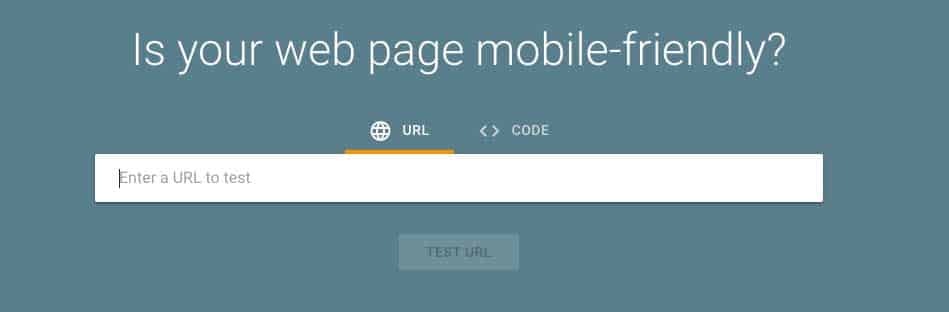
The tool is easy to use, and I like how it displays detailed information about all possible mobile usability issues.
Keyword Research
Keyword research is the process of discovering words and phrases that people use in search engines, like Google, Bing and others.
It is one of the most important SEO tasks and a great way to reach more people with your content. Finding Keyword ideas, it’s a simple process, Here’s how to Do the Best Keyword Research to Optimize Your Content for SEO :
- Brainstorm “seed keywords”
- See what keywords your competitors rank for
- Use Keyword research tools
- Study your niche
Completing thorough keyword research is vital if you want to improve your SEO rankings.
If you want to invest in a paid keyword tool, I Highly recommend SEMrush. This powerful SEO tool suggests multiple keyword ideas that your competitors are already using.
URL
Choosing the right structure for your page URL is crucial when creating a new page or Blog post.
A good URL structure can definitely increase your page rank in search engines and attract a larger audience.
The URL slug of each of your pages should provide some information and a meaningful experience to users and Search engines alike. Poorly structured URLs can be confusing for search engines and users.
Additionally, I highly recommend you make your URLs slugs as simple as possible so readers can memorize and find your pages quickly.
Here is how to create SEO-friendly URLs:
- Make your URLs short
- Include a keyword in every URL
- Each word in the URL should be separated using dashes (-)
Example: www.examplesite.com/on-page-seo
This way people can immediately know what your content is about before clicking through your URL.
Heading Tags
Most of the time readers scan content, to get an idea of what the text is about in order to decide which sections are interesting to them. Using Headings tags can help users find what they’re looking for right away.
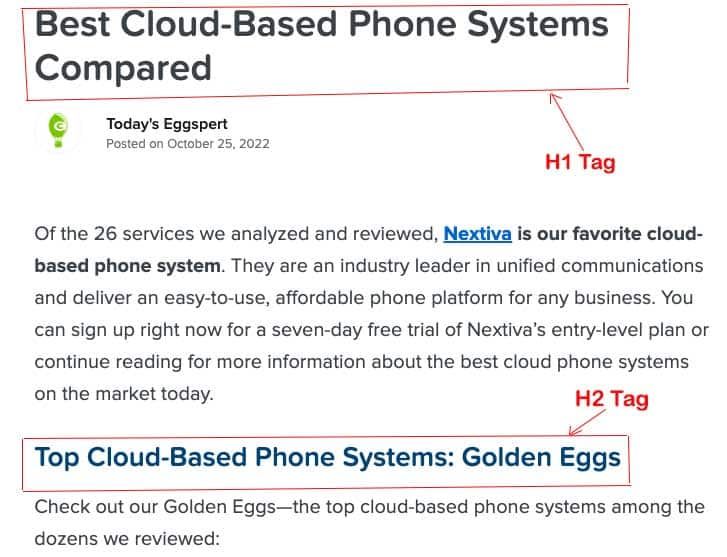
Headings tags (<h1> to <h6>) provide both humans and search engines with an easy-to-understand indication of what a section or a paragraph is about.
Headings come in six levels—H1, H2 and H3 are the most frequently used. The H1 is considered the most prominent heading on the page, then H2, then H3, etc.
Every page needs only one H1 heading tag that incorporates the primary keyword and should align with the URL of the page. This H1 tag should appear at the top of the page and should be the first thing people see when they arrive on a page. It’s essentially the page title.
There is no reason to use more than a single H1 tag. The presence of more than one h1 won’t necessarily confuse the search engine, but it could dilute the SEO power of a single H1.
Here are some best practices to follow when creating your Headings tags:
- Use only one H1.
- Avoid very long headings.
- Make sure that your headings are informative to the reader.
- Make sure that your H1 tag is visible and not hidden from users.
- Create h1s that provide a good user experience.
- Answer user intent with your H1.
- Include your primary keyword in at least one or two H2 headers.
Title tags and meta descriptions
The page title appears as the blue, bolded, underlined text on a Google search results page, and also on the top left the browser bar.
How to Write Perfect Page Titles for SEO:
- Each page title on your website should be unique
- Use Unique Target Keywords
- Include the focus keyword
- Be careful about the length
- Your page titles should never be:
<title>Keyword | Keyword | Keyword | Keyword</title>
Your titles should be written for and readable by a human, as it’s a real person who is going to click on your page, not a robot.
The meta description appears on a Google search results page under the Page Title. The meta description helps people decide whether to click on your result, or a result above or below you. Think of it as a call to action.
How to Write Perfect Meta Descriptions for SEO :
- Make Each Meta Description Unique
- The length limit is 600px for a title tag and 960px for a meta description.
- Provide a valuable, compelling reason for why someone should visit the page
- Incorporate the primary keyword and at least one secondary keyword
- Include keywords in a conversational format; don’t just cram in keywords for the sake of listing them
This step is crucial from the SEO point of view. A well-written title tag and meta description is your only chance to catch the user’s attention in the SERP (search engine result page).
Image alt texts
Any images used on the page should be optimized so that search engines can “read” the image. Google places a relatively high value on alt text. They use it to determine what is on the image, but also how it relates to the surrounding text.
To write a good alt text, you should:
- be descriptive – describe the image in the best way possible
- keep it short – 5 to10 words should be just fine
- avoid keyword stuffing – alt text is not a place to stuff your keywords unnaturally
What does good alt text look like?

Okay alt text: <img src=”road.jpg” alt=”man on road”>
Better alt text: <img src=”road.jpg” alt=”man walking on the road”>
Best alt text: <img src=”road.jpg” alt=”man wearing backpack walking on the road”>
Internal Links
Internal links are those that point from one page to another on your site. A solid internal linking structure SEO-wise can help search engines find and index the pages on your site.
When you use internal links correctly, it sends a signal that page a is related to page b. For example, you should link to a page about Keyword research using the anchor text “Keyword research.” This can be a great way to illustrate your expertise if you have a wealth of authoritative content to weave together.
So, how to get a well-interlinked website?
- Make Your Website More User-Friendly
- Use links that are natural for the reader.
- Every time you’re about to publish a new post, think about your other content the reader might find useful and link to it contextually.
- Once the new post or page is published, add a couple of internal links from other topically-relevant pages.
- Aim to point at least two or three internal links to every new piece of content. These should come from an authority page as well as from those within the relevant topic cluster.
Conclusion:
Whether you’re a freelancer, a large business, or something in between, it’s essential to include the most important On-page SEO elements in your website pages. This will make it much easier for your target audience to find the products or services that you offer.
I hope this list helped you find the best on-page SEO techniques for your website. I also recommend taking a look at our top picks for the best SEO tools to rank and perform better in SERPs.
Note: Effective on-page SEO requires more time and investment if you want to see ranking success. It is a long-term process because the market, the competition, and the companies that set the rules (search engines) are constantly changing and evolving.



