Livestorm Review: Is it the Best Webinar Software in 2025?

Livestorm is an online webinar software and collaboration tool that provides an intuitive interface to monitor tasks.
It’s an all-in-one platform that allows you to run live, on-demand, or automated webinars with just about any goal in mind.
Livestorm is built with ease of use in mind, and you don’t need to be tech-savvy to use this powerful software.
The platform enables you to get a webinar up and running in minutes. It’s a reputable webinar software used by millions to host their online businesses, product demos, lead generation, and much more.
Now let’s dive into our detailed Livestorm review so that you can decide if it’s the right webinar solution for you.
Livestorm Compared To The Best Webinar Software
Livestorm fares extremely well against other trusted webinar platforms on the market. It excels in several areas including customer support, event automation, screen-sharing, audience interaction, plus so much more.
But what I love most about it is that they really stand out for their user-friendly features and detailed automation. It’s easy to use, even for beginners, and it’s an affordable option.
If you’re looking to choose a webinar solution that provides ease of use and powerful automation, Livestorm could be the one for you.
Livestorm Review: The Key Features
There are many benefits of using Livestorm platform to host and record your webinar. Here are some of the best features Livestorm has to offer:
Livestorm Integrations
Livestorm lets you connect with thousands of the most popular apps you may already use, so you can automate your work and have more time for what matters most for your business.
Some of the most popular integrations available:
- Salesforce
- HubSpot
- Zapier
- Slack
- Mailchimp
- Google Analytics
- Drift
This is important because it helps business owners by making their communication easier, reduces their time and effort with several feature —and you won’t need to write any code.
Livestorm Automation
Livestorm provides a great control panel with a ton of automation features.
It allows you to create great events at scale. You can automate the start and end of your webinars, which means you don’t have to worry about forgetting to start them.
You can also automate the email reminders by adding as many emails as you want. This way you can free up your time and make your strategy more efficient.
Audience Interaction
You can use the chat in two different ways during the webinar. Allow attendees to interact with each other, which means that both attendees and moderators can see the chat and responses. Or they can only interact with the host so that other attendees won’t see the messages.
Another interesting thing is that Livestorm also allows you to create a poll for your event to get valuable feedback so that you can use this information to improve your next presentation.
This is an excellent way to show your audience that you take care of them. With Audience Interaction, your presentations will look much better.
Livestorm Webinar Landing Pages
The purpose of a webinar landing page is to nurture leads so that they move smoothly through the signing-up process.
It is one of the best ways to promote your webinar and get people to sign up.
It’s crucial to have a great-looking webinar landing page so that you can most effectively guide people from thinking about the value of your webinar to sign up for the webinar.
Screen Sharing During a Webinar
Livestorm allows you to collaborate with your team and deliver training sessions remotely through its Screen sharing feature. This is useful for presenting a PowerPoint or software and having it recorded in the replay.
Livestorm Review: The Pros and Cons
Livestorm Pros:
- The software has a free forever plan that supports small businesses with up to 30 live attendees.
- It’s easy to use and intuitive, even for first-timers.
- It enables you to use Zapier and integrates with many different providers and apps.
- It offers a great analytics tool that provides detailed reporting and analytics.
- Livestorm’s support team is highly qualified, comprehensive and responsive to customer feedback.
- Landing pages are easy to set up and convert more visitors.
- Unlimited recording storage.
Livestorm Cons:
- You have to be connected to a good internet connection to run the platform at a high quality.
- Replay should ensure better quality.
Livestorm Pricing:
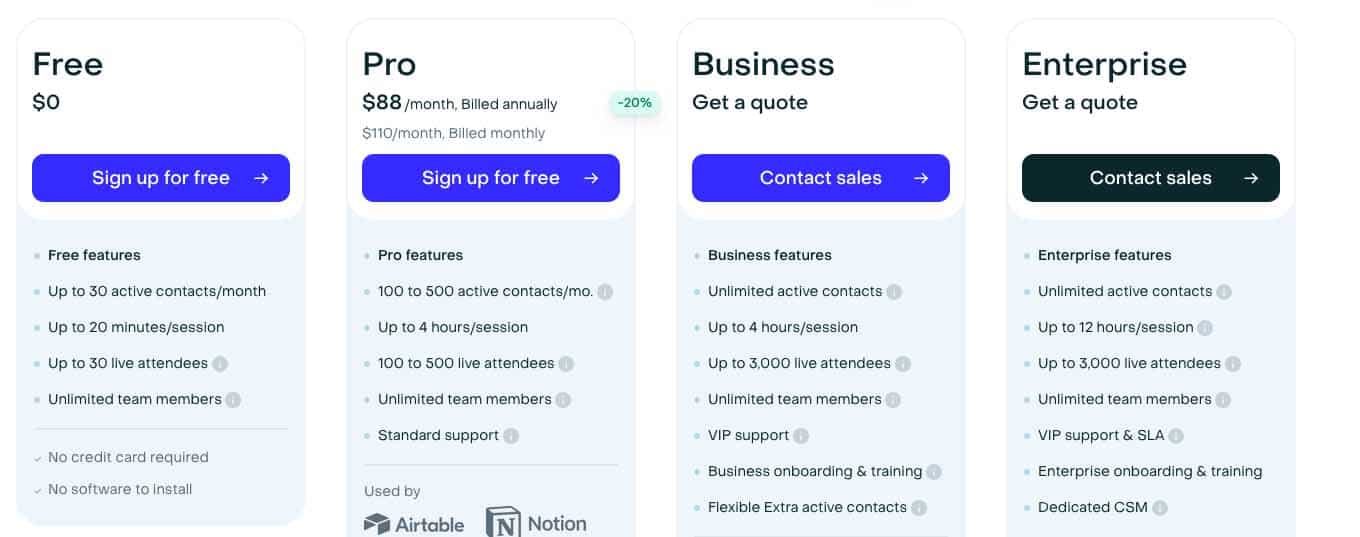
Livestorm offers a free plan that allows unlimited events and instant meetings with up to 30 live attendees.
So if you’re unsure which plan is right for your business, you can test out Livestorm for free, before upgrading to a paid plan.
Here below is an overview of their paid plans:
Pro Plan:
$99 per host per month (billed monthly) or $79 per host per month (billed annually). It includes the following features:
- Up to 100 active contacts per month
- Up to 4 hours per session
- Up to 100 live attendees
- Unlimited team members
- Standard support
Business Plan:
The Business plan delivers exceptional value for high-volume users. It includes a range of features and custom pricing options to optimize your needs. It includes the following features:
- From 500+ active contacts per month
- Up to 4 hours per session
- Up to 3,000 live attendees
- Unlimited team members
- VIP support
- Access to Livestorm Learning
Enterprise Plan:
Catering to larger organizations, the Enterprise plan offers custom pricing to accommodate your scale. It includes the following features:
- From 500+ active contacts per month
- Up to 12 hours per session
- Up to 3,000 live attendees
- Unlimited team members
- VIP support & SLA
- Enterprise onboarding & training
- Dedicated CSM
- Enterprise & custom integrations
- Multiple workspaces & unified billing
- More..
Get started with Livestorm for free today!
Who is Livestorm Best For?
Livestorm is an intuitive, straightforward, all-in-one webinar platform ideal for small and medium businesses. Say you’re a business owner looking to create professional video engagements, Livestorm makes it easy to get started and effectively use the platform.
Along with their built‑in tools and easy-to-use interface, Livestorm ensures your learning curve is as small as possible and lets you build engaging events in minutes and grow your audience.
It offers many features and allows you to track and measure audience engagement. If you’re looking for a webinar solution that can help you generate leads, close more deals and boost your productivity, Livestorm is worth considering.
Is Livestorm web-based?
Livestorm is a browser-based webinar platform designed to help businesses generate leads and sales while building relationships with prospects, partners, and customers.
The platform is straightforward and user-friendly. It does not require a download or setup.
Conclusion: Is Livestorm the Right Choice for You?
All in all, Livestorm is a reliable webinar software that allows businesses to maintain efficiency when doing their live video sessions. It offers a free plan that allows you to run unlimited webinars with unlimited moderators, active customer service, detailed automation, and plenty of features you can use to boost your online business.
The fact that they are consistently improving the interface, add features and upgrade, is a great advantage.
The best way to decide whether Livestorm is the right fit for your business is to sign up for their free plan and explore the features for yourself.


