7 Essential HTML Tags that Will Boost your SEO Ranking

Search engine rankings are getting more competitive than ever before, and the reality is that you must be able to use effective SEO tactics to stay ahead of the competition.
Using the best practices for adding HTML tags to your website can help you bring out the best from your content.
The best part is that it allows search engines to read your content more effectively and improve your website’s SEO ranking.
In this post, we’ll share 7 of the most important HTML tags for SEO to help improve your search engine rankings, including our advice on how they can help you generate passive traffic to your website.
Let’s get started!
What are the Most Important HTML Tags for SEO
If you’re building your website for an online business, there are several essential HTML tags that you need to know for SEO. Here are the top important HTML Tags for SEO.
1. Title tag
Title tags are one of the most important digital marketing skills, so it’s crucial to use them properly.
Search engines work in almost the same way, They need to know what your entire site is about, what each page is about, and what your content is about. Then they can decide whether your page or content is relevant to a search query.
The title tag of each of your pages should include a keyword you want the page to rank for. This way, search engines will easily understand how they should rank you. Plus, it’s also a great way to ensure your website meets accessibility requirements.
Here’s what a title tag will look like in HTML code:
<title>Title comes here </title>
Here’s how it will appear in Google’s search results:
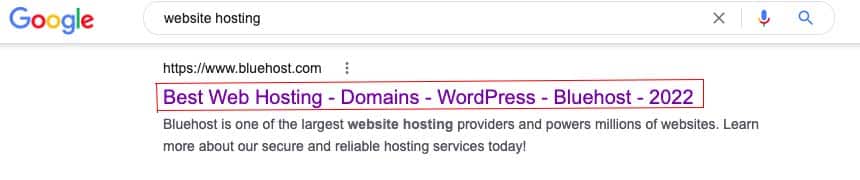
It’s still important to add keywords in your title but the best practice is to include just one keyword or short keyword phrase per title.
I also recommend creating titles that are under 60 characters long to ensure your titles won’t be cut off in the SERPs.
2. Meta description tag
The meta description is a great place to include relevant information that further describes what the page is about.
The meta description is an absolute eye-catcher. It is a factor to consider when it comes to increasing your click-through rate (CTR).
Though meta description is not a direct ranking factor, it’s always a good idea to write high-quality descriptions if you want to get more clicks from potentiel visitors.
Here’s what a meta description tag looks like in HTML:
<meta name = "description" content = "Your Meta Tag goes here" />
Now let’s see where the meta description appears in a Google’s search result:
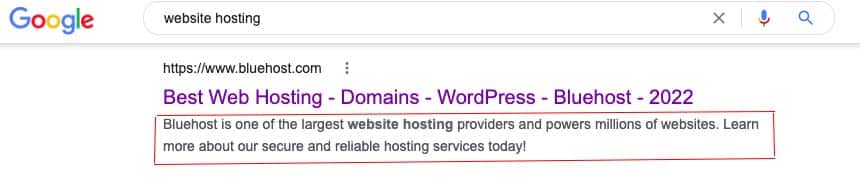
As you can see in the example above, the meta description includes the focus keywords and other important information.
This is vitally important.
3. Header tags
Header tags are used to define the header of a page or a section. They are the most important tags in the structural hierarchy of a page or post.
Header tags improve the readability and on-page SEO of your website. They call readers attention to the most important ideas and keywords in your content.
There are several different header tags. Every header tag looks different visually, and each header tag is used on a webpage for a new idea. They rank in order of importance, from h1 to h6.
The best practice recommends you use only h1 to define the title of your page. Then <h2> to <h6> can be used as sub-headings for the rest of the content.
Here’s what a heading looks like in HTML.
<h1>This is heading 1</h1>
Here’s how Header tags look like on a webpage:
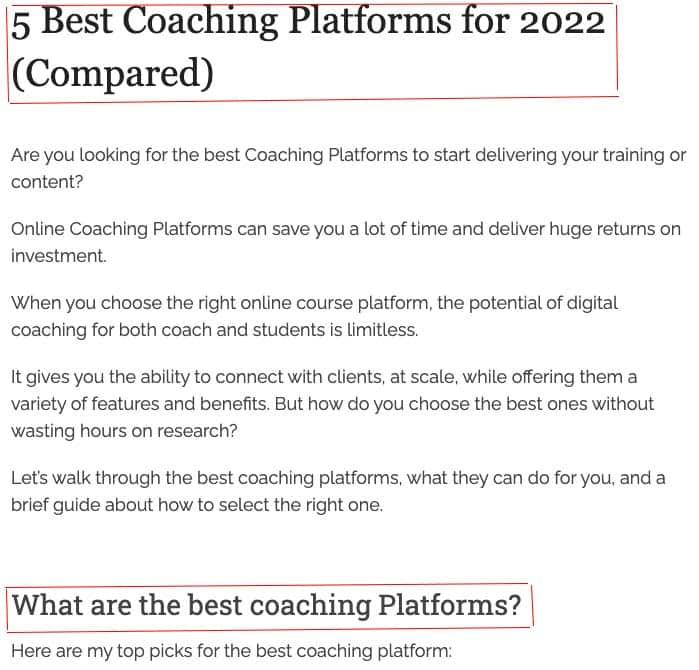
4. Image alt tags
Alt tag also known as Alt text provides alternative information that appears in place of an image on a webpage if the image fails to load.
If you do this right, it will be an additional opportunity to rank higher when it comes to SEO.
Using Alt tags on your content can help with readability for your visitors.
Alt text also helps search engines to better understand, crawl and rank your website as they can’t read images.
Image Alt Text Examples:

<img src=“baldeagle.jpg” alt=“Black eagle with white head flying high”>Here are the best practices to follow when optimizing alt texts:
- Keep your alt text fewer than 125 characters.
- Add keywords to your alt text but don’t use them in every single image’s alt text.
- Don’t add alt text to decorative images.
- Avoid spelling errors.
5. Nofollow link tags
The nofollow link tag is another easy tag to include in your content.
As you know linking to another website can increase that website’s domain authority.
Nofollow tags basically tell search engines to not lend credence to the target link that you’re creating for the website.
Here is how to add the tag to your link:
<a href="https://eaglesdigital.com" rel="nofollow">Red text</a>The most important thing about the nofollow tag is to know when and when not to use it.
If you decided to give someone a link because, you think it has good content, and you haven’t been paid for it, you don’t need to use the nofollow tag.
However, when you use a nofollow tag, the link will still work perfectly, but it won’t help the website’s SEO.
6. Canonical tags
A canonical tag ensures that you will not be penalized by search engines if you have duplicate content.
It is a great way to tell search engines which page should be prioritized.
Another thing is that using canonical tags can avoid pages that appear duplicated to compete with each other in search results.
These duplicate pages can affect seriously your SEO because search engines don’t always know which page you want them to focus on.
Here is what a canonical tag looks like:
<link rel="canonical” href=”https://www.example.com”>This practice will help search engines read your website and rank you better without being confused.
7. Robots Meta tags
A robot tag is another piece of HTML code that helps website owners provide crawlers instructions to search engines.
This would be within the <head></head> section and is used to control how the page should be crawled and indexed by search engines.
Here’s an example of what a meta robots tag code would look like:
<meta name="robots" content="noindex" />Using Robots tags allows you to get more control over the way that search engines index a page.
Here are some of the most used values for the content field in the robots tag. Each of these values provides specific instructions to search engines:
- noindex – Tells the search engines not to list this page in search results..
- index – Allow search engines crawler to index that webpage
- nofollow – Tells the search engines not to follow links on this page.
- follow – Tells the search engines to follow links on this page.
Conclusion: Benefits of HTML tags for SEO
HTML tags can help you create content that is not only interesting for your readers but also helps search engines to know what your content is about in order to rank you better.
The truth is that most people don’t use these HTML tags correctly. They are missing out on the opportunity to gain more organic traffic from search engines.
People who don’t have coding skills can still use tools like Yoast SEO, Rank Math, or SEMRush to their sites to help them add those tags properly.
We hope this article helped you understand how to communicate with search engines to increase your SEO rankings.


