ClickUp Review 2025: Is It The Best Project Management Tool?
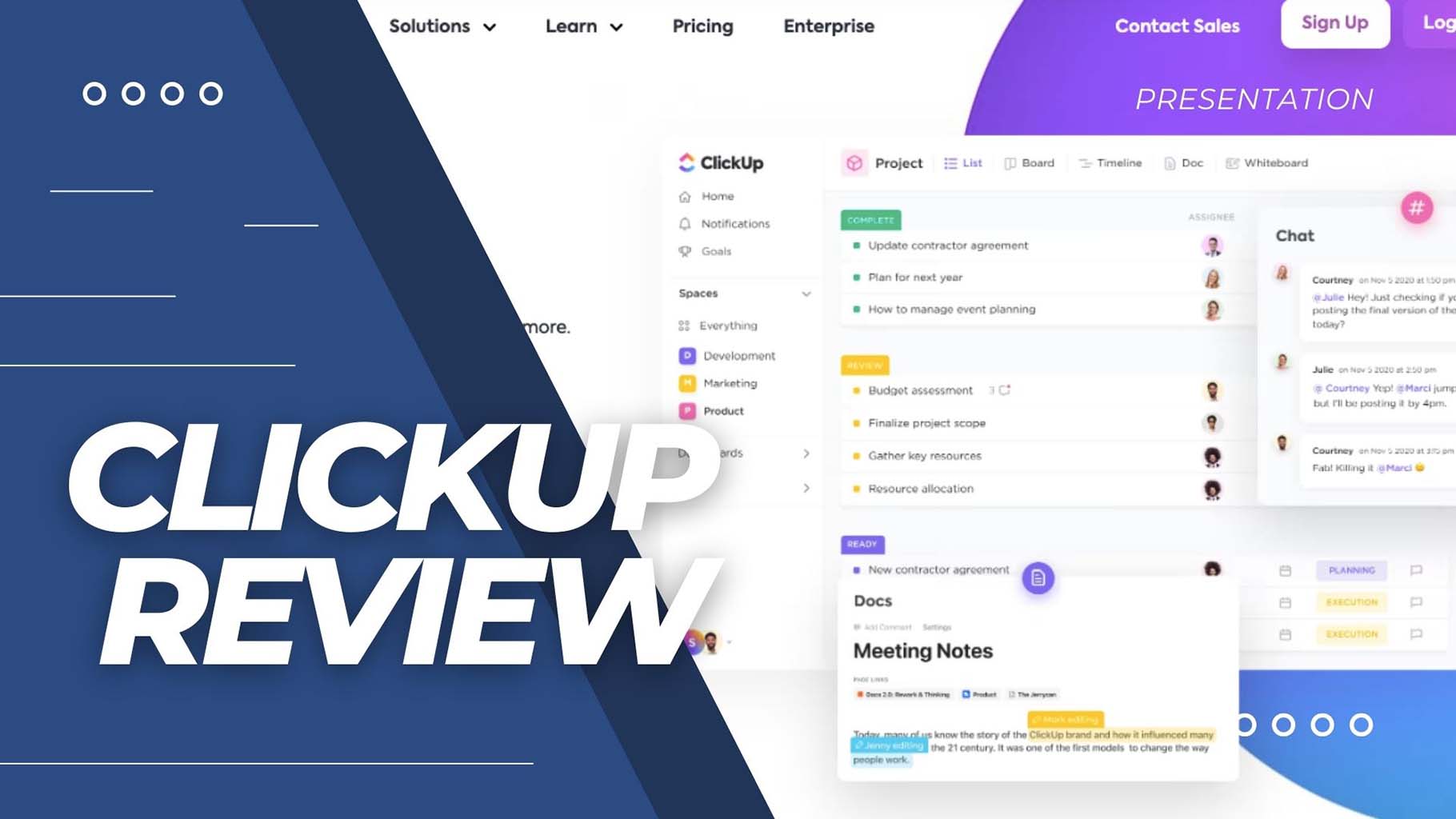
ClickUp is one of the most popular and easy-to-use project management software on the market today. The software makes it easy for teams to collaborate, share tasks, and track work more efficiently.
Since its inception in 2016, ClickUp has become one of the world’s fastest-growing software in the world of project management tools. The platform has helped over 200,000 teams plan their projects to scale their businesses through its powerful features.
What really sets ClickUp apart from other project management software is its customization options.
I speak from experience, as ClickUp has been our main tool for assigning tasks during sprint planning to all the copywriters and designers at Eagles Digital.
In this ClickUp review, I will show you what you can expect from ClickUp and help you decide if it is the right pick for you and your team.
What is ClickUp?
ClickUp is more than just another project management platform. It’s a one-stop solution for managing projects and workflows.
With its all-in-one design, you won’t need any other tools to plan, track, and complete your tasks efficiently.
The software makes it easy for teams to collaborate, manage tasks, and track work more efficiently.
Additionally, the platform allows users to create custom dashboards and project spaces where all critical information is stored and easily accessible for team collaboration.
ClickUp Key Features
Here are some of the features that ClickUp offers to help teams of all sizes improve their productivity, collaboration, and overall project management.
Time Tracking and Estimation
ClickUp’s built-in time tracking is impressively robust
You can seamlessly track time directly within your tasks while working, making it incredibly convenient compared to switching between different apps.
Plus, you can set time estimates for tasks in advance, giving yourself a solid baseline for planning. What’s really helpful is that you can easily compare these estimates with the actual time spent, helping you spot any gaps in your predictions.
When it’s time to review, the time reports provide clear insights into where your hours are going, making it easier to optimize your workflow.
Dashboards and Reporting
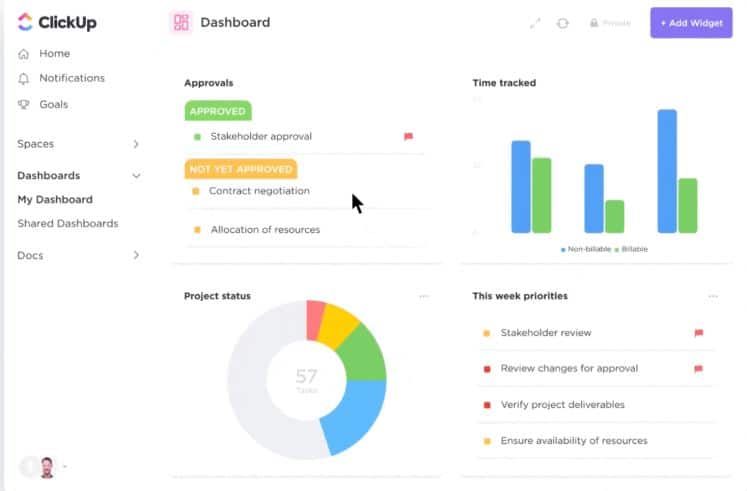
The system lets you pull in all your essential metrics into one view, from basic task progress tracking to detailed time data that shows exactly where your team’s hours are going.
You can monitor project progress closely, identify potential obstacles, and manage your team’s workload effectively to prevent burnout.
What I particularly like is the ability to add custom reports that matter specifically to your team’s goals.
These reporting capabilities help you save so much time and focus on what matters—getting projects done.
Pulse
ClickUp Pulse is a ClickApp that offers a wide variety of information about your team activities, including who’s online, and what they’re working on, and helps with overall team awareness.
Most of the project management tools we’ve tried don’t provide a comprehensive overview of the team’s recent activities, causing us to look elsewhere for software to fill in the gaps.
If you’re looking for a project management software that provides a detailed activity report for your entire team at a glance and has proven itself to be one of the best, then you can’t go wrong with ClickUp.
Clips
ClickUp Clips is one of the latest and most useful features on ClickUp. This improvement gives you the ability to record your screen and voice, comment and easily share these recordings within your ClickUp workspace.
The good thing is that you don’t need to switch between different apps or upload recordings separately. ClickUp allows you to manage everything in one place with Clips Hub.
Once recorded, you can share Clips with specific team members or make them accessible to everyone. This provides a clear and concise way to communicate complex ideas and enhance collaboration with team members.
ClickUp Review: The Pros and Cons
To help you decide if ClickUp is the right project management tool for you, consider these pros and cons:
Pros Of ClickUp
Affordable pricing plans:
In addition to having a wide range of features, ClickUp is very affordable, especially for small businesses and can scale as your business grows.
You can try ClickUp’s Free Forever Plan, which gives you more flexibility and control to start organizing your structure.
If you need advanced features, you can sign up for a paid plan starting at just $5 per user per month.
ClickUp comes with powerful tools that can be used for any work need, for the best price.
Real-time reporting:
ClickUp is perfect for businesses that need an efficient way to set goals, track progress, and manage resources more effectively with powerful reporting features.
Plus, their user-friendly dashboard makes it easy to create workflows and track the progress of each task and the project on the whole quickly.
Customization Capabilities:
ClickUp is a flexible project management software that makes it easy to scale your business in real-time with your growth needs.
Everything in the software can be easily customized and adapted to meet any type of project.
You can also add custom fields, configure notifications, enhanced reports and dashboards, and automated task management.
Multiple Views:
ClickUp offers over 15 project views, so you can decide how you want to view and track your project’s progress from an Agile dashboard. Furthermore, you can enjoy other views like Calendar View, Box View, List View, Calendar View, Board View, Gantt View, and Map View.
Team Collaboration & Communication:
ClickUp comes with powerful built-in collaboration tools that allow users to work together on any type of project with ease.
You can collaborate directly within a task, project, team ideas and workflows in one platform from anywhere.
The platform also includes a comprehensive live chat widget, which allows team members to share attachments, tag each other, link tasks and documents, and more. ClickUp chat tool can considerably improve your productivity.
Third-Party Integrations:
ClickUp integrates with many third-party apps and all the top tools you’re probably using to run your business such as Slack, Google Calendar, GitHub, Outlook, Google Drive, Zapier, Front and more.
In fact, the software integrates with thousands of business apps at no cost.
Integration with those tools will streamline and automate your business processes, increase team productivity and save time by avoiding the need to switch between multiple apps.
Cons Of ClickUp
Overwhelming software: With the tons of features ClickUp has to offer, it can become quite overwhelming to understand how to navigate the software and use its features properly. Users may need some training before becoming at ease using ClickUp.
Clunky Mobile App: Their mobile app works pretty well for quick actions and simple updates. However, I wouldn’t recommend it for managing complex projects. It still lacks many features and can be hard to navigate
ClickUp Pricing Plans
ClickUp offers three different pricing plans for businesses ranging in size from small to large. The platform also offers lifetime access, which is rare for project management brands.
Free Forever
The Free plan, designed for individuals and beginners is available at no cost. This plan gives you access to unlimited projects and users. It also comes with other core features, such as:
- Unlimited Tasks
- Unlimited Free Plan Members
- Two-Factor Authentication
- Collaborative Docs
- Whiteboards
- Real-Time Chat widget
- Email in ClickUp
- Kanban Boards
- Team Management
- Time Tracking
- In-App Video Recording
- 24/7 Customer Support
- 100MB Storage
If you need more storage or advanced features, you’ll need to upgrade to a paid plan.
Unlimited
ClickUp’s cheapest paid plan costs $5 per member per month. It includes everything on offer in the Free Forever as well as Guest permissions, Unlimited Custom Fields, unlimited storage, Box view, Gantt view, 1,000 automation per month, and more.
Business
The Business plan starts at $12 per member per month. It comes featured with everything in the Unlimited plan. Plus, the Business plan has more advanced features like Security enhancement, Activity view, Timeline view, Workload view, 10,000 automation per month, and more. This plan is perfect for businesses of medium to large size.
Business Plus
Starting at $19 per member per month, the Business Plus plan gives you access to everything in the Business plan. It also includes other privilège like team sharing, priority support, 25,000 automation per month, custom task IDs and more.
Enterprise
The Enterprise plan is ClickUp‘s most advanced plan, which is ideal for many large teams. Pricing is custom, which means users must reach out ClickUp’s sales teams to discuss their specific needs to get a pricing quote.
ClickUp Compared to the Best Project Management Software
ClickUp’s core focus is about removing disappointment, inefficiencies, wasting time and money and disconnects caused by current project management and collaboration solutions. Its main features include communication and collaboration tools, task assignments and statuses, alerts and project updates to better manage your workflow.
ClickUp was built to save you time by making you more productive.
The fact that it’s also highly customizable and delivers great visibility into every project and task makes it one of the best collaboration tools out there. Teams using ClickUp can customize everything to fit their unique needs.
Now, let’s look at everything ClickUp offers and how it can empower all your teams to work their way, with less effort.
Who Should Use ClickUp?
ClickUp is best suited for growing teams of 5-50 members who need a powerful yet user-friendly project management tool.
It’s also an excellent choice for agencies managing multiple clients, as it consolidates everything into one organized platform. Remote teams will also benefit from its strong collaboration tools and clear communication features, making it easy to stay aligned across different locations.
However, for tiny teams of 2-3 people, ClickUp might be overkill. A simpler tool like Trello might be a better fit for their needs.
ClickUp in Summary
ClickUp is a powerful project management software that can help you keep your team connected, organized, and achieving projects together.
Their pricing is competitive, the features are robust, and the customization options are unmatched.
If you’re looking to organize and streamline your team’s work, ClickUp is a solid choice.
You can get started with their free plan, so you can see if it’s the right fit for your business before committing to a paid one.


