7 Best Email Autoresponders of 2025 (Ranked and Reviewed)
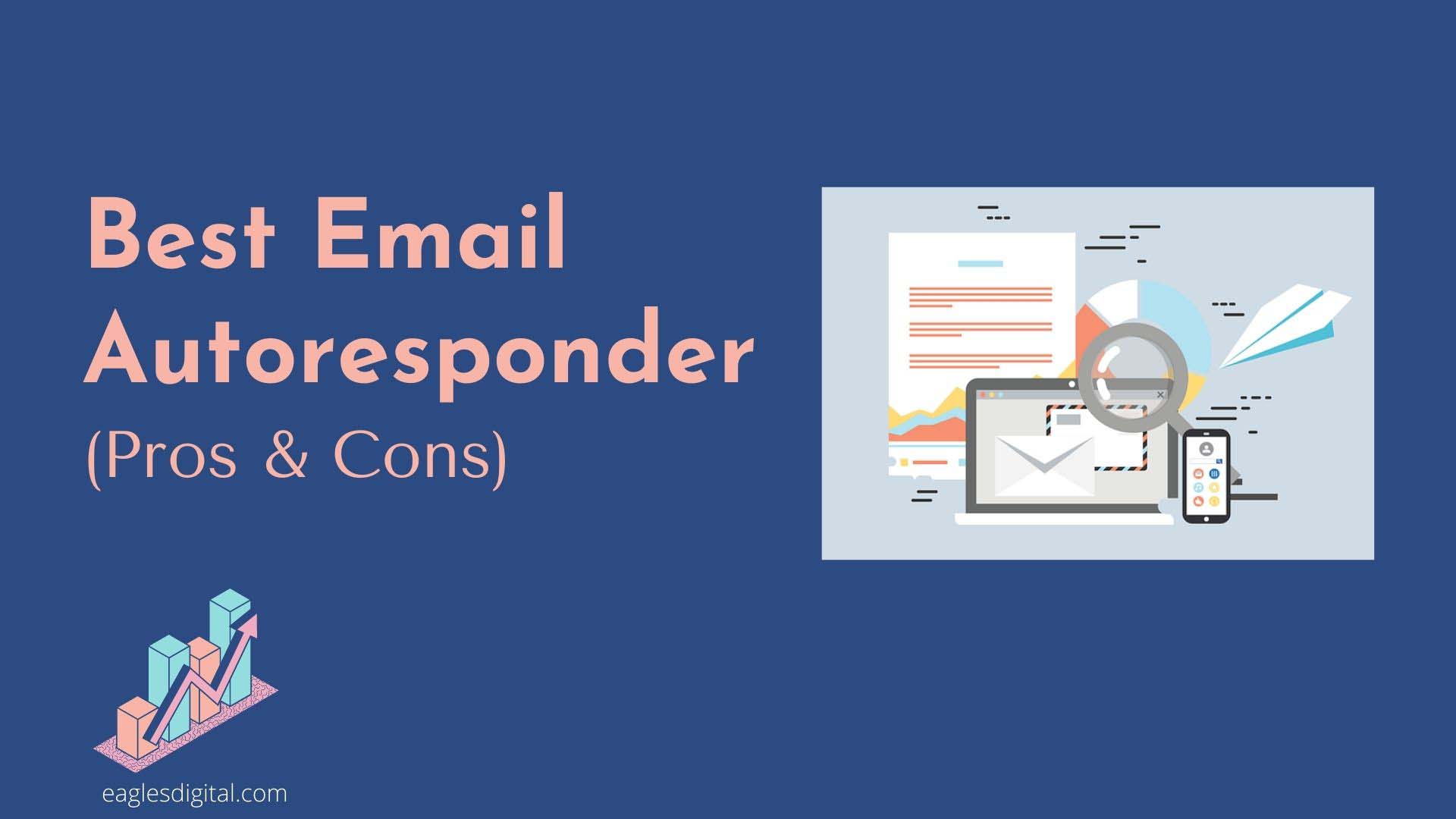
Are you looking for the best email autoresponder tools to help you automate all of your email marketing efforts?
Email Autoresponders can be one of the biggest traffic drivers to make your business successful. It’s an excellent and consistent way to build trust with your prospects.
An efficient email autoresponder gives you the ability to build long-term relationships with subscribers with little effort.
In fact, there are a variety of powerful email autoresponders that small businesses can start using today. These tools are affordable, scalable, and ready to help users connect with new leads and guide them down their sales funnel.
The good news is that there are lots of ways to get started without spending a penny. You don’t need to delay building and growing your email list until your business starts making money.
How We Selected The Tools
Choosing an email autoresponder platform that can accommodate your subscriber base as your business grows can feel overwhelming with so many options available.
To streamline the process, We researched and compiled a list of popular email autoresponder tools based on features and functionalities, industry recognition, and user reviews. We then set up new accounts, tried each software, and selected the top contenders that excel in various aspects and cater to diverse user needs.
To wrap things up, We ranked them based on their overall performance and suitability for different user segments (e.g., small businesses, e-commerce platforms, marketing agencies). Learn more about Eagles Digital’s software selection process.
Let’s walk through the best email autoresponders, comparing their pros and cons and helping you choose the right one for your business.
The 7 Best Email Autoresponders to Consider:
-
- GetResponse — Best for Most
- Constant Contact — Best for advanced automation features
- Moosend – Best for Scalable Automation
- ConvertKit – Best for Bloggers and Podcasters
- MailerLite – Best Email Autoresponder for Simplicity
- Sendinblue – Best All-in-One Email Automation
- AWeber – Best Email Autoresponder for Small Businesses
What is the best email autoresponder?
Here are my top picks for the best Email autoresponder:
1. GetResponse — Best for Most
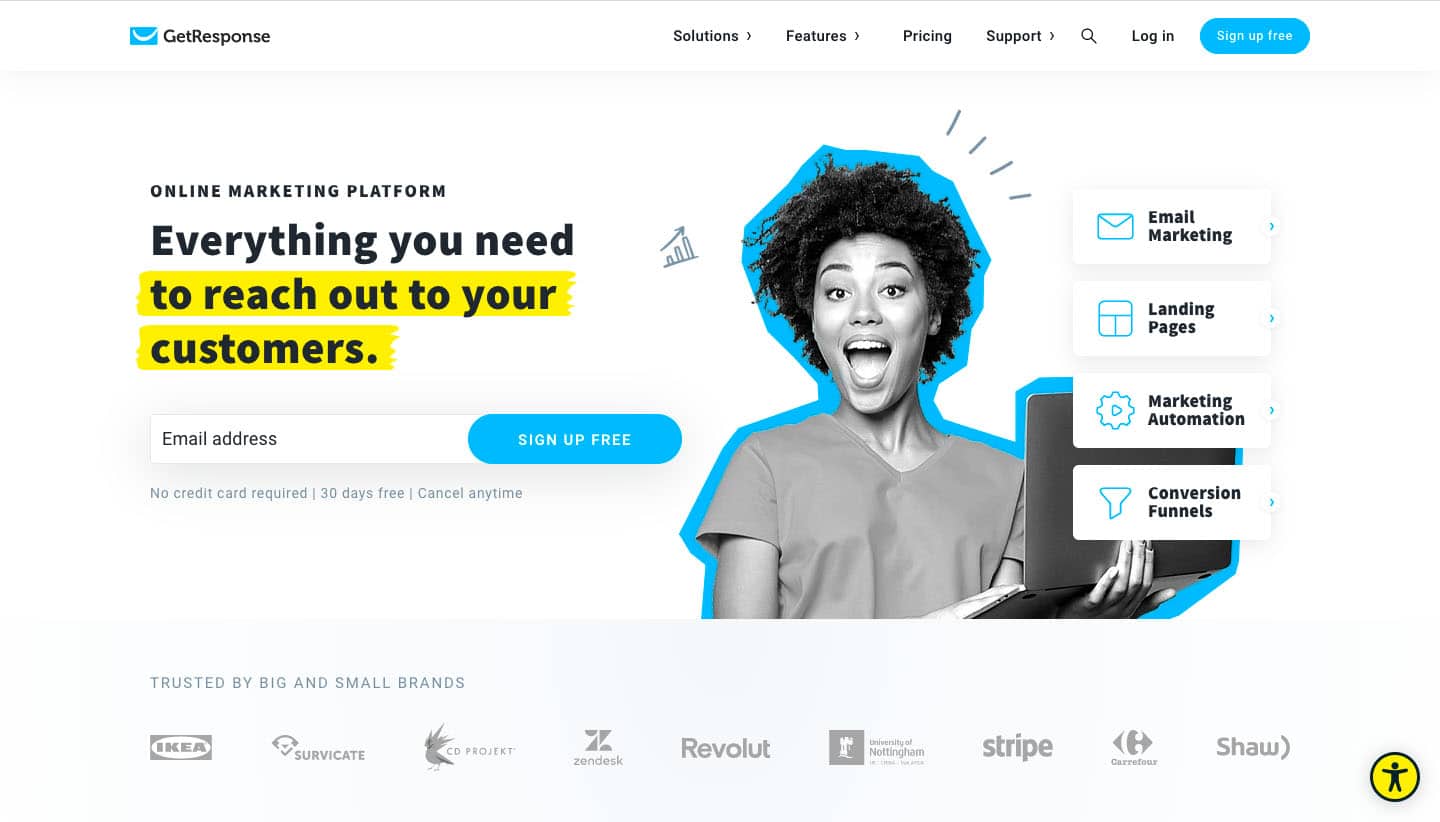
GetResponse is the most effective email autoresponder in the market. It’s our top overall pick for creating autoresponder sequences.
This powerful software has everything you need to run successful email marketing campaigns. They have over two decades of experience in this area, so they know what works the best, why, and how to help you to get started.
In addition to the autoresponder, GetResponse comes with a website builder, landing page creator, professionally designed templates, signup forms, Marketing Automation, Webinars, and much more.
GetResponse also offers a free forever plan that lets you use its email marketing features, store up to 500 contacts.
Pros
- The platform offers a free forever plan with 30-day access to tons of premium features.
- GetResponse provides many professional email templates.
- Ease of use – The user interface is simple and easy to understand.
- It allows you to add content blocks, videos, buttons, and social media icons to emails.
- A/B testing
- GetResponse can be integrated with a huge number of other services, including WordPress, Facebook, Stripe, Magneto, Shopify, and Salesflare.
- You get access to detailed stats and reports (open rate, click rate, goals, social media, bounce, unsubscribe).
Cons
- Their free-forever plan doesn’t include autoresponders
Pricing
You can get started with a 30-day free trial to see if GetResponse is right for you. Pricing starts at $15.58/month for 1,000 contacts with their Basic plan. Every plan comes with email autoresponder functionality, marketing automation, and a Rich templates library. Plus, you save between 18 and 30% with annual plans.
Get started with GetResponse for free.
2. Constant Contact — Best for advanced automation features
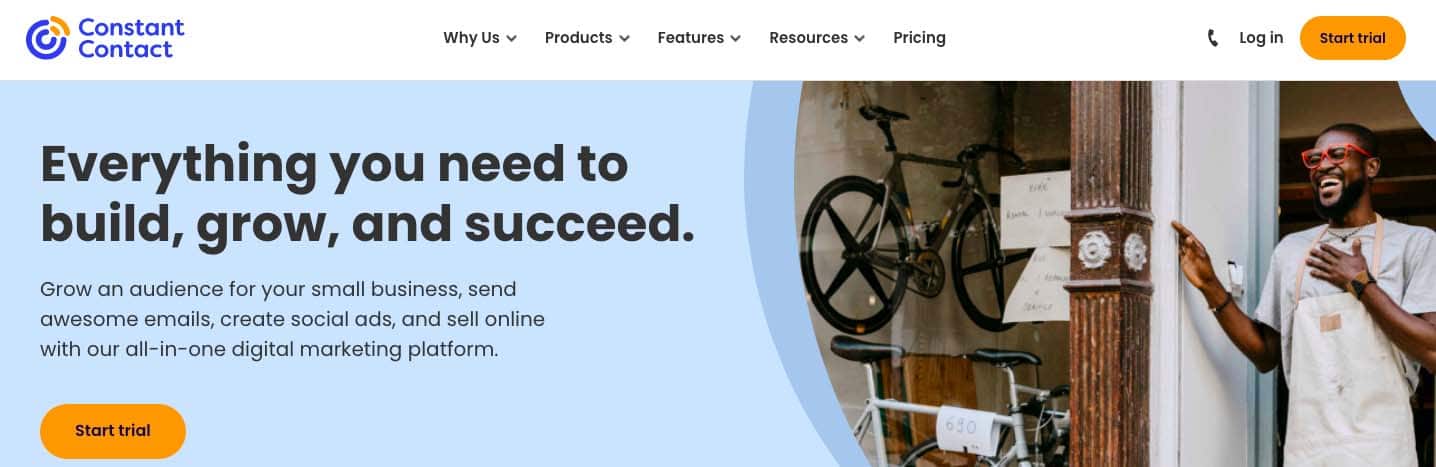
Constant Contact is one of the most effective email marketing platforms. It comes with a drag and drop email builder that lets you create awesome emails that stand out on any device and hundreds of pre-designed templates.
This platform has all the tools for creating and managing successful email marketing campaigns, which includes tons of templates, A/B Testing, advanced analytics, email automation and previewing capabilities, a high deliverability rate and suitable auto-responders.
Plus, you’ll get access to advanced marketing tools like email tracking tools and segmentation options to target your subscribers based on the content your audience clicks on.
Pros
- Their free trial lasts for 60 days. That gives you plenty of time to become familiar with the software and there’s also a 30-day money-back guarantee on all packages.
- Easy-to-use drag-and-drop email creator.
- Tons of attractive and responsive email templates.
- The UI is intuitive and user-friendly – Perfect for beginners.
- Makes it easy to capture email leads and engage with them.
- It allows you to track your results in real-time and improve them.
- There is a high deliverability rate of 97%.
Cons
- No free plan is offered. After the 60-day free trial, you’ll need to pay if you want to keep using your email list.
- Customer service can be a bit slow
Pricing
Constant Contact pricing is determined by the number of contacts in your list. Their paid plans start at $9.99/month with a list size limit of 500 contacts
However, you can upgrade your contact list size at any time.
- Up to 500 contacts: $45/month
- 501 – 2,500 contacts: $70/month
- 2,501 – 5,000 contacts: $95/month
- 5,001 – 10,000 contacts: $125/month
- 10,001 – 15,000 contacts: $195/month
- 15,001 – 25,000 contacts: $225/month
If you have a massive email list (over 50,000 subscribers), you’ll need to get in touch with Constant Contact about pricing. They will set up a custom price for you.
Try Constant Contact for free.
3. Moosend — Best for Scalable Automation
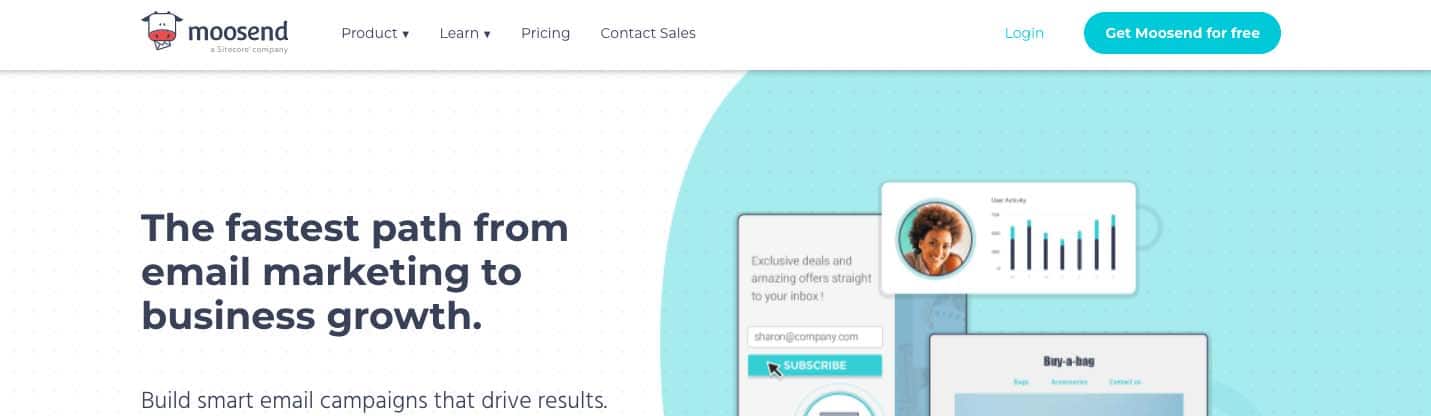
Moosend is an affordable email marketing service with tons of useful marketing automation features. It offers good value for money with excellent performance and an extremely easy-to-use interface.
Before launching an email marketing campaign, you can use A/B split testing to run a number of tests to see which one performs better. By doing this, it will help you to figure out what kind of content converts more leads.
Plus, Moosend allow you to measure your marketing success and track user activity on your website for better decision-making.
Overall, Moosend is a great choice for small businesses since it comes with everything you need to connect with and nurture your audience at affordable prices.
Pros
- The free forever plan includes all the main features you’d get on a paid plan.
- It is easy to use, beginner-friendly, and packed full of email autoresponder features.
- Moosend has powerful automation and segmentation tools. You can also assign tags to customers.
- A/B testing.
- It has an intuitive Drag & Drop builder that lets you easily customize your emails templates to fit your needs.
- Advanced email personalization and custom fields.
- It has Many third-party integrations, including WooCommerce, Salesforce, WordPress and more top apps.
- Real-time insights of email campaigns.
- Affordable pricing – Excellent value for money.
Cons
- Customer support in free plan can be limited
- Moosend has about 70 pre-built automation templates, which is less when compared to its competitors.
Pricing
It offers a free forever plan, which gives you full access to all its features and can cater to up to 1,000 subscribers. When you have gathered 1,000 subscribers, you’ll need a Pro plan, which starts at $8/month.
However, Moosend pricing is based on the number of subscribers, so as your list grows, the software scales with you. This is what makes it one of the best email automation tool for fast-growth businesses.
Get started with Moosend for free.
4. ConvertKit — Best for Bloggers and Podcasters
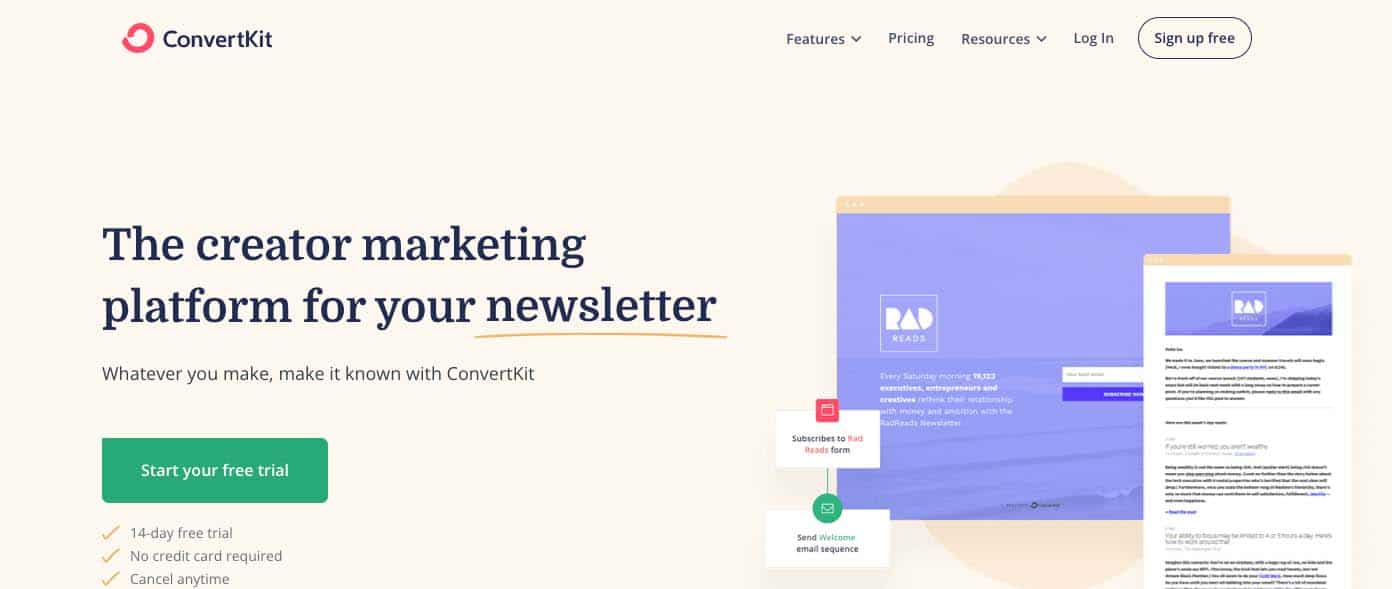
ConvertKit was launched in 2013 and is relatively new in the industry. It has become a popular email marketing automation tool over the past few years.
One of the most common goals of ConvertKit is to help small businesses and bloggers to grow their audience and turn their email subscribers into paying customers.
They have recently launched a free plan, which allows you to build beautiful landing pages and opt-in forms in minutes. This can be a good way to start building your email list.
You can take an easy step up to either of ConvertKit’s other plans and get access to all the integrations and advanced automation tools.
Pros
- ConvertKit lets you create email courses effectively.
- It has an intuitive landing page & form builder that lets you create attractive landing pages.
- It’s easy to use and has lots of different ways you can segment your subscribers based on the information you have on them. You can even tag subscribers automatically if they click certain links in an email.
- Built-in reporting tools – ConvertKit allows you to track email opens, bounces, subscribers, visitors, conversion rates and more.
- Excellent Email Deliverability
Cons
- Their free-forever plan doesn’t include automation tools
- Lacks third-party Integrations compared to other email marketing platforms.
Pricing
ConvertKit pricing is based on the number of subscribers stored. They offer a free forever plan for those with less than 1,000 subscribers, but it doesn’t include automation and just offers basic features. For additional subscribers, you’ll need a Pro plan, which starts at $29/month.
Get started with ConvertKit for free.
5. MailerLite — Best Email Autoresponder for Simplicity
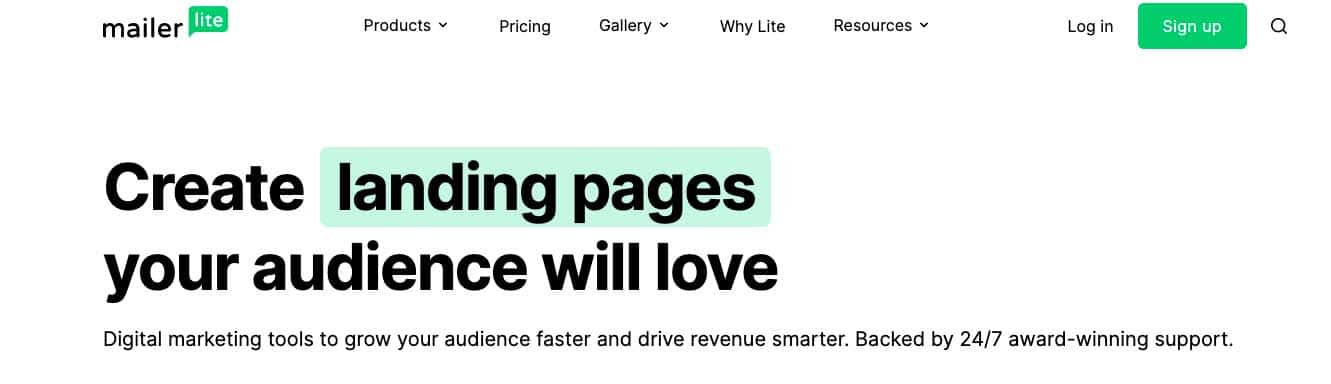
MailerLite is a smart choice for businesses that have a low budget but still need a tool that does more than just send newsletters. It has a free plan that allows you to use autoresponders and advanced segmentation, without any need to upgrade.
Cost efficiency aside, MailerLite is also packed with powerful features, including Email Automation, RSS campaigns, an amazing drag-and-drop builder, Integrations, A/B testing and more.
Plus, MailerLite can track email campaign activity with detailed reports so you can review and optimize the performance of your campaigns.
Pros
- Very easy to use with a simple user interface.
- Great features in the free plan and low-priced premium plans.
- Excellent deliverability.
- They provide excellent customer support via chat and email.
- Analytics & Reporting—It allows you to track email campaign activity with detailed reports. This way, you can easily optimize your email marketing efforts.
Cons
- Although the templates are professionally designed, they don’t offer a rich choice of them.
Pricing
MailerLite’s pricing is flexible, fair and affordable for all businesses. It’s one of the more affordable email providers on the market.
- Free for up to 1,000 subscribers – 12,000 monthly email limit
- $10/month for up to 1,000 subscribers
- $15/month for up to 2,500 subscribers
- $30/month for up to 5,000 subscribers
- $50/month for up to 10,000 subscribers
6. Sendinblue — Best All-in-One Email Automation

Sendinblue is more than just an email tool; it is an all-in-one email marketing service that offers various ways to reach new leads and grow your business. It comes with a wide array of automation tools, A/B testing, drag-and-drop functionality and pre-made templates to help you create a high-converting email in a few minutes.
With Sendinblue, everything is simple and intuitive which makes creating your email marketing campaigns a lot more straightforward.
It also includes one of the most generous free plans out there, which works fine for most small businesses and websites. This free forever option includes email templates, automation workflows, phone support and up to 300 emails per day.
Pros
- Ease of use: Their interface is simple and easy to use. It brings all the features your business needs and integrates them into one place for maximum ease of use.
- Low-cost plans: Keeping your costs low is key when you’re first venturing into email marketing. Sendinblue has some of the most competitive and affordable pricing on the market.
- Email builder and templates: Their easy-to-use email builder and pre-made templates make the process of email creation quick and easy, even if you’re just starting out.
- Solid Email automation: It offers powerful email automation features including trigger-based autoresponders, as well as list-building tools. You can set behavioral or specific triggers and email messages that will be sent to visitors at the exact right time.
Cons
- Limited templates
- Emails on the Lite and Free plans have Sendinblue’s branding on them. The software doesn’t allow you to remove this.
Pricing
Their well-featured free plan includes everything you need to get started. It’s a great option to start, but their paid plans start at $25 per month for up to 20,000 emails, making it incredibly affordable.
It’s important to know that Sendinblue charges based on the number of email marketing campaigns you send every month rather than how many subscribers you have.
Get started with Sendinblue for free.
7. AWeber — Best Email Autoresponder for Small Businesses
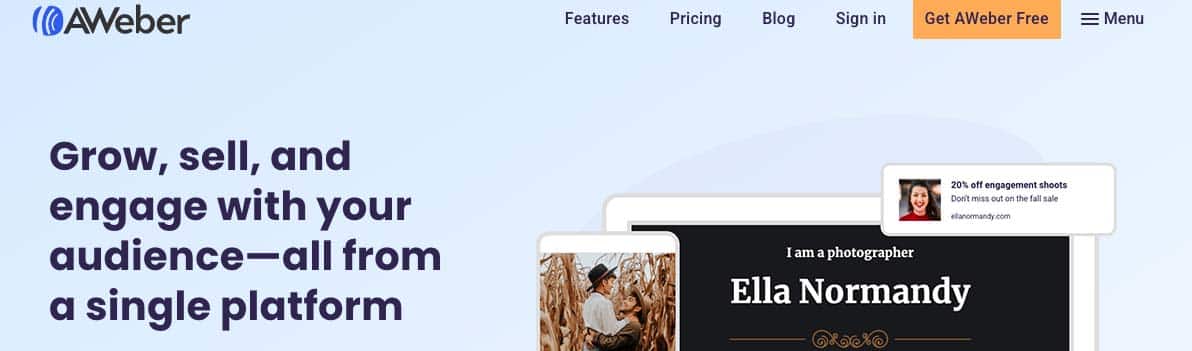
AWeber provides one of the most effective email autoresponders services for small businesses.
Aweber offers you everything you need to grow, connect, and monetize your audience with email marketing campaigns. It offers auto-responders that enable businesses to decide when, how, and where their emails will be sent.
Its free version gives you access to all the key features you’ll need to get started. You can have it send up to 3,000 emails per month to 500 Subscribers.
The software also saves you time and money by providing over 150 customizable email template options for any occasion.
Pros
- The free version gives you access to nearly all of their features.
- It offers over 150 customizable email template options.
- A/B split test feature allows you to learn what text, strategies, and images perform best for your campaigns.
- AWeber helps small businesses and bloggers to grow faster with their marketing automation tools, which lets you create autoresponders workflow based on customer behavior.
- AWeber also offers Award-winning 24/7 customer support by email, live chat, and phone.
Cons
- The software does not allow you to import your contact lists from other email marketing providers.
- Automation functionality can be limited.
Pricing
You can get started with AWeber’s free version, which gives you access to all of their features, including email automation, unlimited landing pages, sign-up forms, drag-and-drop email builder, 100s of email templates, hundreds of powerful integrations, and a solid support system. AWeber’s Pro plan starts at $19/month and is based on the size of your contact list.
Get started with AWeber for free.
What is an email autoresponder?
An email autoresponder is a series of emails that are sent automatically to your mailing list based on specific rules and time intervals that you define.
These emails are prepared in advance depending on the sender’s goals and sent out automatically when triggered by specific activities.
Different rules can be used to trigger an email autoresponder such as a particular date, subscriber behavior, or purchases of a specific product. Generally, the process begins when a user subscribes to your general email list.
Email autoresponder tools are used by successful business leaders due to the various benefits these platforms have to offer.
Benefits of Email Autoresponder Tools
These are the best benefits an email autoresponder software can offer.
- Nurture leads
- Increase engagement
- Build trust with prospects
- Drive traffic to websites
- Improve customer retention rate
- Turn interested prospects into buyers
- Help marketers track email campaign activity with a detailed report
- Increase brand awareness
Choosing the Right Email Autoresponder For Your Needs
Choosing the right email autoresponder software can be the key to unlocking your potential.
However, there is no perfect one-size-fits-all solution when it comes to software.
So when choosing the best email autoresponder tool for your business, keep in mind your budget, and business needs by determining which features you would like to have and features you absolutely must have.
To recap, the best email autoresponders to consider:
- GetResponse — Best for Most
- Constant Contact — Best for advanced automation features
- Moosend – Best for Scalable Automation
- ConvertKit – Best for Bloggers and Podcasters
- MailerLite – Best Email Autoresponder for Simplicity
- Sendinblue – Best All-in-One Email Automation
- AWeber – Best Email Autoresponder for Small Businesses
I hope this article helped you find the best email autoresponder provider for your business.


