5 Best Free Photo Editing Websites for 2025

Photo editing has come a long way in recent years. What used to require expensive software and powerful computers can now be done using free or low-cost photo editing websites right in your browser.
Today, high-quality images are more important than ever. Whether you’re editing pictures for social media, a personal blog, or a small business, good visuals help your content stand out.
A clear and eye-catching photo can grab attention, tell a story, and even help you get more likes or clicks.
But with so many photo editing websites out there, it can be hard to know which one to choose.
I remember trying to fix a dark and blurry photo for a blog post. I spent hours looking for an easy tool that could improve the image without making it look unnatural.
After testing different options, I found a few websites that made editing quick and simple, even for beginners like me.
In this article, I’ll review the top free photo editing websites available on the market so you can choose the one that best fits your needs.
Let’s get started.
What Are The Best Free Photo Editing Websites?
Here are the best free photo editing websites.
1. PicsArt

PicsArt is an all-in-one creative platform that turns ordinary photos into stunning visuals.
With easy-to-use professional tools, you can apply customizable filters, create collages, and add stickers and effects.
AI-powered features make tasks like background removal simple, while batch editing lets you apply changes to up to 30 photos at once.
Whether you’re retouching portraits or designing custom graphics, PicsArt delivers pro-level results without the complexity. It’s the perfect tool for quick edits or more detailed creative projects, with a community full of inspiration.
If you want powerful editing with a simple design, PicsArt is the photo editing tool for you.
Pricing Plans:
PicsArt is free to use with access to basic tools. You can start a PicsArt Gold 7-day free trial to explore premium features.
After the trial, PicsArt Gold starts at $5 per month (billed annually).
2. Canva
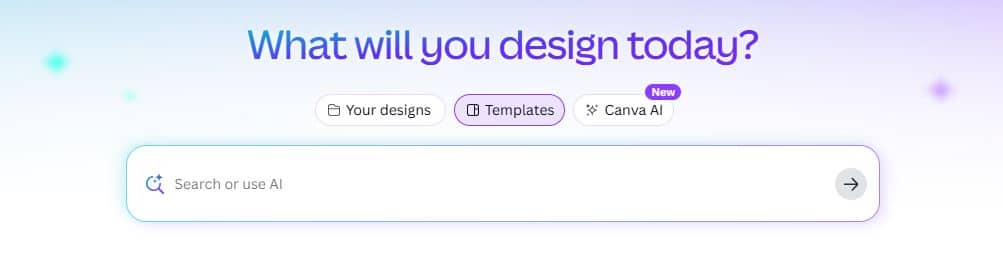
Canva is one of the most popular free photo editing and design tools available online.
I like how simple it is to use, especially for beginners who want to create eye-catching images without needing advanced skills.
It’s usually my second choice if a more advanced tool like Photopea feels too complex for quick edits or social media graphics.
Canva also offers a wide range of ready-made templates for things like Instagram posts, blog images, and YouTube thumbnails.
To start using Canva, just sign up for a free account. Once you’re in, you can upload your photos, choose a template, and use the drag-and-drop editor to customize everything.
Whether you’re touching up a photo or designing a new banner for your website, Canva makes it easy to get great results without any design experience.
Pricing Plans:
Canva is a free-to-use platform that offers a wide range of design tools. A paid Pro version is also available for users who want access to premium features and content.
3. Photopea

Photopea is a free online photo editor that works great for both beginners and advanced users. It’s especially popular among people who want a Photoshop-style experience without needing to download any software.
Getting started is super easy – just go to the Photopea website, click the “Open” button to upload your photo, and you’re ready to edit.
The tools are organized in panels that might seem overwhelming at first, but don’t worry – you can learn as you go.
I started by just playing around with the basic adjustments like brightness and cropping before moving on to the cooler stuff like removing backgrounds.
What I love most is that it grows with you. As a beginner, you can use the simple tools, but it has all these advanced features waiting for when you’re ready to try more complex edits. And you never have to download or install anything.
Pricing Plans:
Photopea is completely free to use online with full features. You can upgrade to an ad-free version for a cleaner experience.
4. Fotor
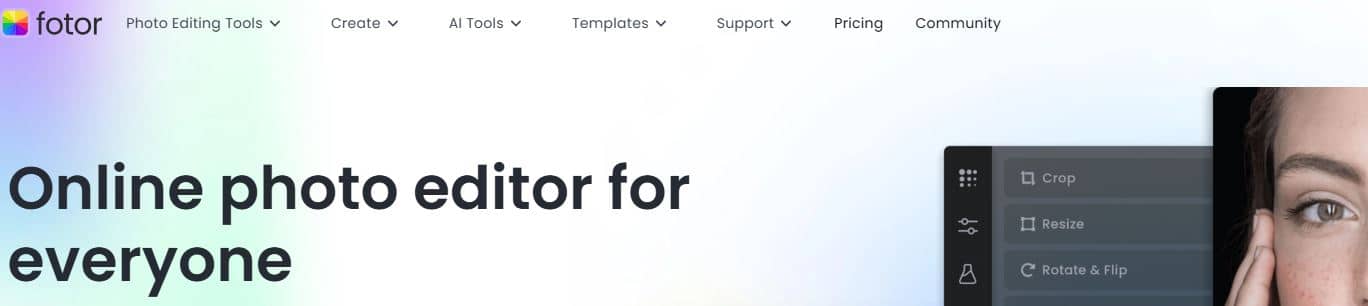
Fotor is a powerful yet intuitive online photo editor that bridges the gap between professional capabilities and user-friendly design. It delivers sophisticated editing tools without the steep learning curve of traditional software, making professional-quality editing accessible to everyone.
It provides essential editing features like brightness, contrast, and saturation, plus advanced options like portrait retouching and HDR effects.
Fotor stands out with AI-powered tools that make complex tasks easy, such as the AI Photo Enhancer for automatic improvements and the AI Background Remover that isolates subjects in seconds.
Its AI Object Remover erases unwanted elements, and the batch editing feature lets you apply changes to multiple photos at once.
For a Photoshop-like experience without the complexity, Fotor is perfect for quick, high-quality edits, all in your browser—no downloads needed.
Pricing Plans:
Fotor is free to use with basic tools. Premium plans start at $8.99 per month.
5. Pixlr
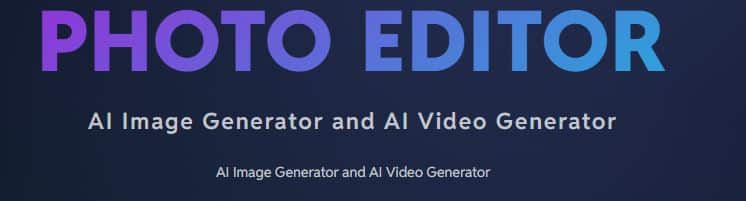
Pixlr is one of those names that keeps popping up when talking about free photo editing websites.
Its mission is tailored specifically for creators, hobbyists, and small businesses who need a fast, user-friendly, and powerful editing tool without the price tag.
Launched in 2008, Pixlr set out to compete with expensive desktop software by offering a full-featured editor right in your browser. It includes advanced features like AI-powered background removal and a one-click photo enhancer, making professional-quality editing accessible to everyone.
Fast forward to today, and it’s become a go-to choice for anyone looking to edit photos online quickly and easily. Plus, with its mobile app available on both Android and iOS, users can edit on the go with the same ease and flexibility.
Pricing Plans:
Pixlr offers a free version with essential tools. You can try Pixlr Premium free for 30 days, which includes advanced features like AI background removal and design assets.
After the trial, Pixlr Premium starts at $1.49 per month.
Conclusion
There are countless photo editing websites available today.
However, every person has different needs, and every project has a different goal. That’s why it’s important to understand what you want to achieve before choosing the right editing tool.
For example, if you’re a professional photographer looking for advanced features like RAW editing or high-end retouching, you might prefer desktop tools like Photoshop.
But if you just need to make simple edits for social media, a blog, or an online store, many free online editors work perfectly.
If you want powerful tools for detailed photo adjustments, try Photopea.
If you’re looking for easy-to-use editors for quick touch-ups, social posts, or collages, I’d recommend websites like Canva or PicsArt.


