How to Improve Your Writing With Grammarly: Tips & Tricks
Using Grammarly is a great choice for anyone looking to improve their writing and ensure it’s error-free. Grammarly is one of the most powerful tools to help you write with clarity, correctness, and confidence.
I’ve turned my blog into a profitable online business. In the process, I explored every trend and tool to understand how to write high-quality content.
And that’s why I can say that leveraging Grammarly can enhance your writing skills.
In this comprehensive guide, I’ll show you how to improve your writing with Grammarly, share some tips and tricks, and answer common questions about using this powerful tool.

What is Grammarly?
Grammarly is an AI-powered writing assistant that offers real-time grammar, spelling, and punctuation corrections. It also offers suggestions to enhance the clarity, engagement, and overall delivery of your writing.
Whether you are writing a blog post, business email, or social media update, Grammarly can help you enhance your writing and avoid common mistakes.
Grammarly works easily across different platforms, including Microsoft Word, Google Docs, and email, and is available as a web app, browser extension, and desktop application.
Why You Should Use Grammarly
Grammarly is more than just a grammar checker—it’s an all-in-one writing assistant that enhances the quality of your writing across various platforms. Let’s take a look at why you should use Grammarly to improve your writing skills.
Real-Time Error Correction:
Grammarly instantly checks for grammar mistakes, spelling errors, and punctuation issues. It provides real-time suggestions as you type, helping you manage and optimize your content to ensure it’s performing as it should.
This means you can create error-free content or improve existing texts, and the tool will help you avoid common mistakes before submitting or publishing your work.
Improve Clarity and Style:
Grammarly not only catches technical mistakes but also suggests alternative word choices to enhance clarity and style. It can identify passive voice constructions and suggest more active and engaging alternatives.
Increased productivity:
Grammarly helps you work faster by automating the process of finding mistakes as you type. It even suggests fixes, so you can improve your writing while you work.
Using this robust platform will increasingly save you time and increase your productivity.
Plagiarism Checks:
One of my favourite features about Grammarly is its Plagiarism Detection tool.
Grammarly Premium offers a plagiarism detection tool, which is essential for students, bloggers, and professionals to ensure originality in their work.
Enhance Professionalism:
Grammarly is an essential tool for anyone looking to maintain professionalism in their writing.
It helps maintain a professional tone in all your communications, whether you’re sending an important business email, creating a report, or writing a blog post.
Tips & Tricks to Improve Your Writing with Grammarly
1. Install Grammarly Browser Extension
Grammarly offers a free browser extension that can be added to your favorite browser (Chrome, Firefox, Safari, and Microsoft Edge). Once installed, it provides real-time feedback and suggestions as you type, helping you write more effectively and efficiently.
The browser extension works across various online platforms and applications, ensuring you get consistent writing assistance wherever you work.
2. Set Up Your Personal Dictionary
One of the first things you should do when using Grammarly is to set up your personal dictionary. This feature allows you to add custom words, names, or terms that Grammarly might not recognize.
Grammarly’s dictionary is an essential tool for anyone who frequently uses industry-specific jargon, acronyms, or unique spellings in their writing.
To add words to your personal dictionary, go to Account, find the “Writing” section, and click “Your dictionary” :
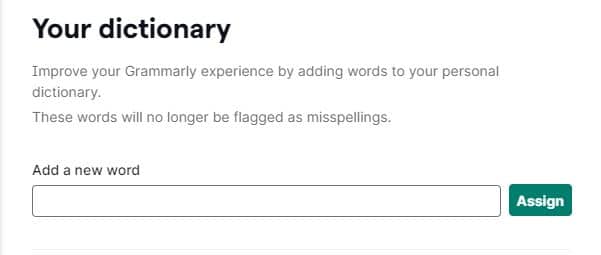
Then, just type in the word and click “Add.
3. Customize Your Writing Goals
Another crucial feature of Grammarly is the ability to set writing goals.
Grammarly allows you to set specific writing goals for each document. This feature helps tailor Grammarly’s suggestions to your intended audience and purpose.
I highly recommend setting goals like your audience, writing style, and the purpose of your document, whenever you create a new document. These simple actions will allow Grammarly to provide more relevant and helpful recommendations.
4. Utilize the Vocabulary Enhancement Feature
If you’re a Grammarly Premium user, take full advantage of their vocabulary enhancement feature. This powerful tool suggests more precise and effective words to make your writing more engaging.
To get synonyms for a word, simply double-click on it in your text.
5. Use Grammarly for Android
Grammarly offers a useful Android app, which is excellent news for those who do a lot of writing on mobile devices. This straightforward keyboard app can be a game-changer.
Whether you’re texting, sending emails, or posting on social media, Grammarly’s Android app makes it easy to write with confidence.
6. Take Advantage of the Plagiarism Checker
Grammarly’s premium plan includes a plagiarism detection tool that compares your text against billions of web pages and academic papers to ensure originality. This is especially helpful for students, writers, and professionals.
Plagiarism Checker is worth considering if you’re looking for a way to write unique and original content. Plus, Grammarly provides an overall originality score for your document.
To correctly use the plagiarism checker:
- Open your document in the Grammarly Editor
- Click on the “Plagiarism” tab in the right sidebar
- Review any highlighted sections and make necessary adjustments
7. Understand and Use the Performance Stats
Grammarly provides performance stats for each document, giving you insights into your writing habits and giving tips on how to improve.
This performance measures the accuracy of your document compared to others with the same writing goals.
To view your performance score, open any document in the Grammarly Editor and click Overall score in the sidebar:
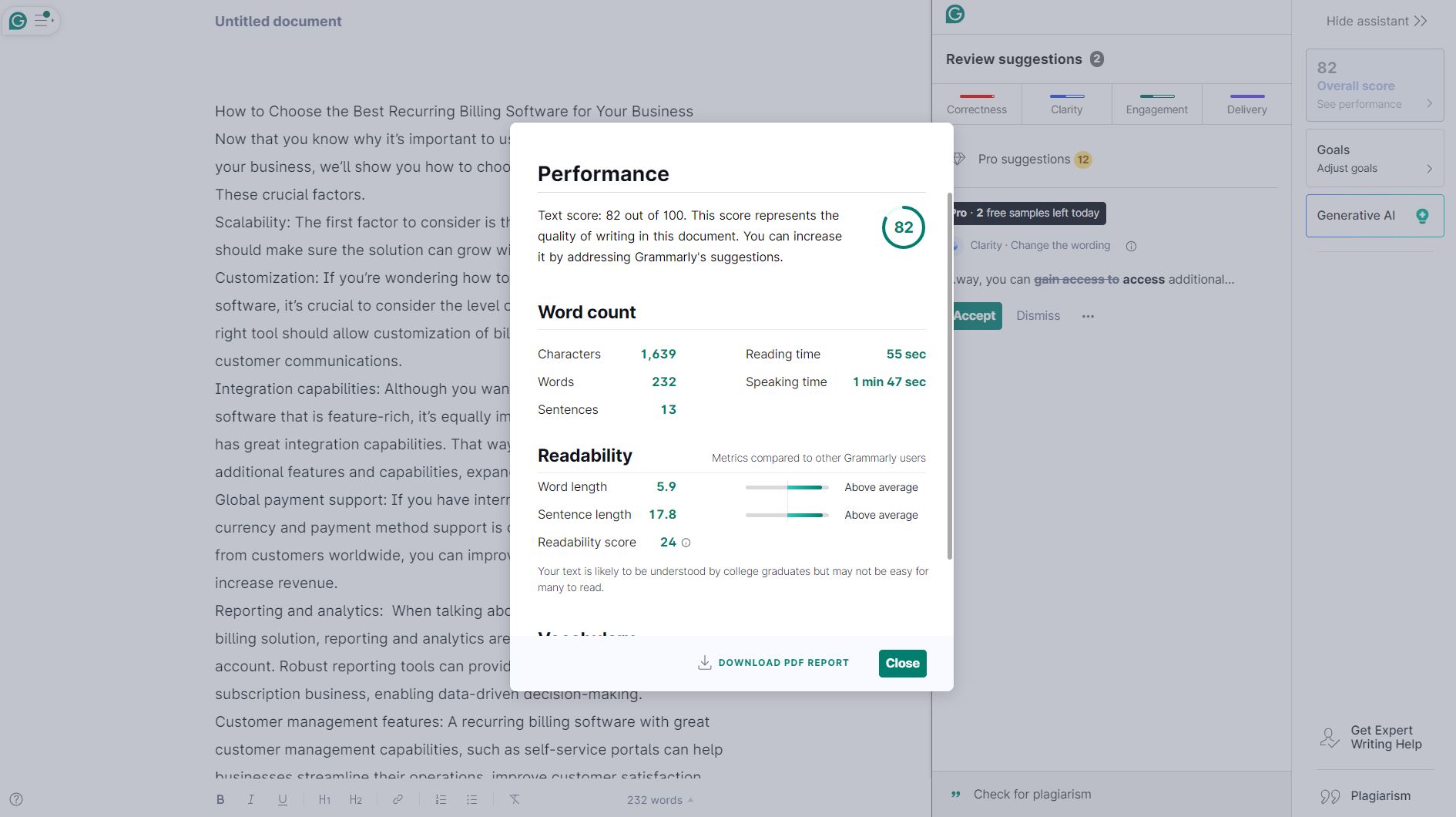
The platform will provide a detailed breakdown of your performance. You can use these stats to track your progress over time and identify areas where you can focus on improving your writing skills.
Conclusion
Grammarly is an essential tool for improving your writing skills and ensuring your work is concise, error-free and engaging. From catching grammatical errors to enhancing sentence clarity, Grammarly is a valuable tool for anyone looking to write more effectively.
By following the tips and tricks, we have talked about in this guide. You can make the most of Grammarly and take your writing to the next level.


